
What to Consider When Selecting a Warehouse Management System
What Every NetSuite Administrator Needs to Consider When Selecting a Warehouse Management System
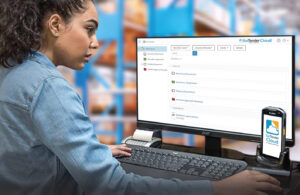 As a NetSuite Administrator, selecting the right Warehouse Management System (WMS) is pivotal to optimising your warehousing and inventory processes. With a wide range of options available, understanding the key features that can significantly enhance your warehouse operations is crucial. In this blog, we delve into the benefits of choosing a WMS developed natively on the NetSuite platform, highlighting what you need to consider to ensure seamless integration and maximum efficiency.
As a NetSuite Administrator, selecting the right Warehouse Management System (WMS) is pivotal to optimising your warehousing and inventory processes. With a wide range of options available, understanding the key features that can significantly enhance your warehouse operations is crucial. In this blog, we delve into the benefits of choosing a WMS developed natively on the NetSuite platform, highlighting what you need to consider to ensure seamless integration and maximum efficiency.
Seamless Integration: A Core Benefit
Choosing a WMS developed natively within the NetSuite platform offers unmatched integration. This integration ensures a unified system where data flows seamlessly between your WMS and NetSuite ERP, streamlining all warehouse operations with broader business processes. Such a cohesive environment minimizes the complexities often associated with third-party integrations and simplifies the deployment process. For NetSuite Administrators, this means less time spent on system management and more time optimising business operations.
The Advantages of Mobile Application Compatibility
The choice of a mobile application developed natively for Android devices significantly enhances the deployment ease and device management for a NetSuite administrator. Thanks to Android’s open architecture, there’s greater flexibility, allowing for quick and efficient deployment of the mobile application across various devices. This adaptability eases the onboarding process for warehouse staff, enabling them to use a range of Android devices without worrying about compatibility issues. Additionally, centralized device management becomes a straightforward task, ensuring consistent updates and configurations across all devices and reducing the administrative burden.
Transparency in Error Handling
Opting for a WMS that offers transparent error handling is another critical consideration. With systems developed natively on the NetSuite platform and a mobile application native to Android, error handling becomes more straightforward and accessible. The integration of these systems allows for real-time error reporting and logging, giving administrators immediate visibility into any operational issues. This level of transparency not only accelerates the troubleshooting process but also empowers administrators to proactively address potential problems, ensuring smoother operations and minimal disruptions in the warehouse.
Enhanced Ease of Deployment, Device Management, and Reliability
 A WMS that is integrated natively with NetSuite and designed for Android not only simplifies deployment and management but also ensures a reliable and efficient system. This setup aligns perfectly with the broader NetSuite ERP ecosystem, enhancing overall system reliability and providing a robust solution for managing warehouse operations effectively.
A WMS that is integrated natively with NetSuite and designed for Android not only simplifies deployment and management but also ensures a reliable and efficient system. This setup aligns perfectly with the broader NetSuite ERP ecosystem, enhancing overall system reliability and providing a robust solution for managing warehouse operations effectively.
Why is Native Development Important?
Native development on the NetSuite platform ensures that your WMS is not just compatible, but fully integrated with your ERP system. This deep integration allows for a more reliable data exchange, real-time updates, and a unified approach to managing your business processes. For administrators, this means a smoother workflow, fewer errors, and a more intuitive user experience.
Conclusion
For NetSuite Administrators, choosing a WMS should not be taken lightly. A system developed natively on the NetSuite platform, paired with a robust mobile application on Android, offers significant advantages in terms of deployment ease, device management, and error transparency. These factors collectively contribute to a more efficient and reliable warehouse management system that aligns perfectly with your broader business ecosystem. Contact Cloud Coders today and discover the benefits of choosing a WMS developed natively on the NetSuite platform.
FAQs
- What should a NetSuite Administrator look for in a WMS?
- Look for solutions that offer seamless integration with NetSuite, support for mobile applications on preferred platforms like Android, and features that enhance transparency such as real-time error logging and reporting.
- How does native integration of a WMS with NetSuite improve warehouse operations?
- Native integration minimizes complexities and potential compatibility issues, ensuring that data flows seamlessly between the warehouse management system and NetSuite ERP, thus optimizing the efficiency of warehouse operations.
- What are the benefits of having a mobile WMS application on Android?
- Android’s open architecture offers flexibility in deployment across diverse devices, simplified device management, and enhanced scalability, all of which contribute to streamlined warehouse operations.
- How does transparent error handling impact warehouse management?
- Transparent error handling allows for real-time insights into operational issues, enabling quick resolution and minimizing disruptions, which is crucial for maintaining continuous workflow and high productivity in the warehouse.


